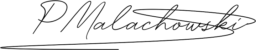Essential Tips for a Polished, User-Friendly Site
Even if you already have a functional website, there’s always room for improvement. Sometimes small adjustments can make a big difference in how visitors experience your site. Here are some powerful tips for enhancing design, usability, and effectiveness. With these insights and tools, you can refine your website to make it truly stand out!

Refine Your Logo for Maximum Impact
Think of your logo as the face of your website. If it’s too cluttered or doesn’t adapt well to different screens, it might be time to tweak it. A clean, memorable logo makes a lasting impression.
Quick Tips:
- Simplicity Wins: Overly complex logos can be hard to recognize, especially on mobile devices.
- Size It Right: Make sure your logo is easily visible without taking over the page.
- Test Across Devices: View your logo on mobile, tablet, and desktop screens to ensure it looks crisp and clear everywhere.
Adjust Your Site’s Spacing for Better Readability
White space (or negative space) around text, images, and buttons can make your website feel more organized and inviting. Overcrowded content can overwhelm visitors, while well-spaced elements make your site look professional and easy to navigate.
Design Tip: Increasing white space around key elements draws attention to them without needing flashy colors or graphics.
Experiment with small changes to padding, margins, and line spacing for a more polished look.
Standout Call-to-Actions (CTAs) That Convert
Your CTAs should guide visitors towards action—whether it’s signing up, contacting you, or making a purchase. A powerful CTA is clear, stands out, and is strategically placed.
Example: Effective CTA Phrasing
- Instead of “Learn More,” try “Start Your Free Trial Now!”
- Use action-driven language that communicates value.
Try This Tool: With Google Optimize, you can test different CTA placements, colors, and wording to see what works best for your audience.
Showcase Reviews to Build Trust
Social proof is a powerful tool for any website. Positive customer reviews reassure new visitors and can make them more likely to trust your brand.
- Highlight Key Reviews: Place reviews where they’re easily visible, like the homepage or near CTAs.
- Keep It Fresh: Regularly update reviews to reflect recent customer feedback, keeping content current and engaging.
Adding reviews can be as simple as embedding Google Reviews or using widgets like Trustpilot.
Use High-Quality, Optimized Images
Images play a significant role in user experience, but oversized files can slow down your site. Choose high-quality visuals that are properly compressed to balance aesthetics with performance.
Quick Image Optimization Checklist:
- Resize for Web: Use formats like JPEG or WebP to keep file sizes manageable.
- Keep Style Consistent: Stick to a specific look or color palette for a cohesive aesthetic.
- Less is More: Don’t overdo it—stick with a few impactful images per page.
Try This Tool: Use TinyPNG to quickly compress images without sacrificing quality.
Limit Fonts and Colors for Visual Harmony
Too many fonts or colors can make a website look chaotic. Stick to a limited number of fonts (one or two) and a simple color palette to keep the design clean and unified.
Did You Know? Limiting yourself to two fonts—one for headings and one for body text—makes your website look more professional and easier to read.
When choosing colors, consider a primary color, a secondary color, and an accent. Use Adobe Color to find harmonious combinations that align with your brand.
Make Sure Your Site is Mobile-Friendly
With a large portion of users accessing websites from mobile devices, a mobile-friendly design is crucial. Check how your site appears on different screen sizes, and make adjustments to improve usability on smaller screens.
- Responsive Layout: Your site should automatically adjust to fit various screen sizes.
- Easy Navigation: Menus and buttons should be large enough to tap comfortably.
- Bite-Sized Content: Avoid long paragraphs; mobile users prefer short, scannable text.
Test It Out: Use Google’s Mobile-Friendly Test to quickly check your site’s performance on mobile devices.
Improve Navigation for a Better User Experience
Good navigation is essential for a positive user experience. Confusing menus or too many links can frustrate visitors and lead them to leave your site.
How to Improve Navigation:
- Simplify Menus: Only include the most important pages in your main menu. Avoid clutter by using dropdowns for secondary links.
- Clear Labels: Use descriptive, easy-to-understand labels for each menu item.
- Add a Search Bar: This can be helpful if your site has a lot of content.
Pro Tip: Use tools like Hotjar to track how users navigate your site and identify areas for improvement.
Fine-Tune Your Site for a Lasting Impression
Your website is an ongoing project, and small tweaks can lead to significant improvements in user experience and conversions. Whether it’s refining your logo, adjusting spacing, or enhancing navigation, every change makes a difference. Try these tools and tips, and watch as your website becomes more user-friendly and effective.